1. Untuk memudahkan, sobat pastikan memiliki akun windows live, seperti ;aku@hotmail.com
2. Login ke http://www.bing.com/toolbox/webmaster/
3. Klik webmaster tool sign in/log in with windows live id

Klik add site > masukkan nama blog sobat. Klik submit
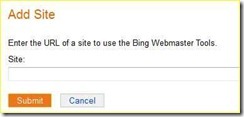
5. Muncul perintah / permintaan agar kita memverifikasi blog kita.
Pilih option 2, karena menurut saya ini adalah langkah termudah.
6. Copy kode yang muncul setelah kita klik option 2.

7. Masuk ke akun blogger sobat, > Rancangan > Edit HTML
8. Cari kode <head> kemudian masukkan kode yang telah dicopy di option 2 tadi, dibawah kode <head>
seperti contoh di bawah;

9. Simpan template.
10. Kembali ke bing webmaster, kemudian klik Verify.
11. Selesai dan blog sobat sudah terdaftar di bing dan yahoo search.
Lihat gambar di bawah ! perbedaan Blog yang sudah terdaftar dan terverifikasi dengan yang belum terverifikasi, urutan 1 sampai 3 sudah terverifikasi, sedangkan yang no. 4 belum Verified, ditunjukkan dengan kata Verify Now, yang berarti belum diverifikasi. Blog yang sudah terverifikasi adalah jika kita sudah memasukkan kode pada option 2 tadi.





